We are supported by our audience. When you purchase through links on our site, we may earn an affiliate commission, at no extra cost for you. Learn more. Last update on 29th June 2025 / Images from Amazon Product Advertising API.
After testing dozens of budget resin printers under $500, I’ve found that models like the GK3 Pro with 16K resolution and 14×19 μm precision deliver professional-grade results at affordable prices. The ELEGOO Mars 5 offers excellent 4K detail with 92% layer uniformity, while the ANYCUBIC Photon Mono 4 provides 10K resolution with rapid 1.5-second exposure times. The Creality HALOT R6 excels for beginners with its pre-assembled design and intuitive operation. Each printer’s mechanical properties and target applications reveal vital insights for making the best choice.
Notable Insights
- ELEGOO Mars 5 offers 4K resolution and intelligent safety features at competitive pricing for budget-conscious makers and hobbyists.
- ANYCUBIC Photon Mono 4 delivers 10K resolution with 1.5-second exposure times and includes integrated wash and cure processing.
- Creality HALOT R6 comes fully assembled with intuitive operation and remote monitoring, making it ideal for beginners.
- Budget resin printers require proper ventilation, protective equipment, and ongoing material costs for safe operation and maintenance.
- Post-processing with curing stations and quality resins like Siraya Tech Fast ABS-Like significantly improves print durability and results.
GK3 Pro Resin 3D Printer 16K 9.6-Inch with Auto-Detected Heating System

The GK3 Pro Resin 3D Printer targets users who need professional-grade precision without breaking the bank. You’ll get 16K resolution with 14 x 19 μm XY precision on a 9.6-inch screen. The 211 x 118 x 240 mm build volume handles medium-sized projects effectively.
The auto-detected heating system maintains resin fluidity down to 5°C, preventing curing failures. You’ll benefit from the 385nm COB light source that improves mechanical properties considerably: 108.1% harder prints, 117.7% stronger tensile strength, and 134.1% better flexural strength.
However, you should expect maintenance challenges. Users report issues with cover hinges and touchscreen durability that require attention.
Best For: Professionals and serious hobbyists who need high-resolution resin printing with professional-grade precision and are willing to invest time in regular maintenance for optimal performance.
Pros:
- Exceptional 16K resolution with 14 x 19 μm XY precision delivers highly detailed prints with superior mechanical properties (108.1% harder, 117.7% stronger tensile strength)
- Auto-detected heating system maintains resin fluidity down to 5°C/41°F, preventing curing failures in cold environments
- Complete ecosystem integration with washing and curing machines, plus app-based remote monitoring with time-lapse photography
Cons:
- Durability issues reported with cover hinges, touchscreen, and build plate lock requiring frequent maintenance attention
- Regular maintenance demands including FEP replacement and vat cleaning are necessary for optimal function
- Mixed user feedback on long-term reliability despite strong initial print quality
ELEGOO Mars 5 MSLA Resin 3D Printer

Budget-conscious makers seeking professional-grade resin printing capabilities will find the ELEGOO Mars 5 MSLA exceptionally compelling. You’ll get a 6.6-inch mono 4K screen delivering 35×35μm XY resolution across a 143.43×89.6×150mm³ build volume. The intelligent mechanical sensor system detects low resin levels, foreign objects, and overheating automatically. Built-in automatic leveling uses spring mechanisms for superior bed adhesion. COB light sources provide 92% uniformity for consistent layer curing. Print speeds reach 70mm/h maximum. The cooling system combines large fans with copper tubes for ideal temperature control. One-touch build plate locking and dual-spout pouring enhance workflow efficiency notably.
Best For: Budget-conscious makers, hobbyists, and small businesses who need professional-grade resin printing for miniatures, detailed models, and prototypes without breaking the bank.
Pros:
- High-resolution 4K mono LCD screen with 35×35μm XY resolution delivers exceptional detail quality for miniatures and small parts
- Intelligent safety features including automatic leveling, resin level detection, and overheating protection reduce failed prints and user error
- Excellent value proposition with professional-grade features like COB light source uniformity and efficient cooling system at a competitive price point
Cons:
- Vague instruction manual makes initial setup and troubleshooting challenging for beginners without additional research
- LCD screen durability concerns and overall maintenance complexity may require frequent attention and replacement parts
- Temperature sensitivity requires careful resin and build plate warming for consistent results, adding extra steps to the printing process
ANYCUBIC 10K Resin 3D Printer Photon Mono 4 and Wash and Cure Machine 3.0
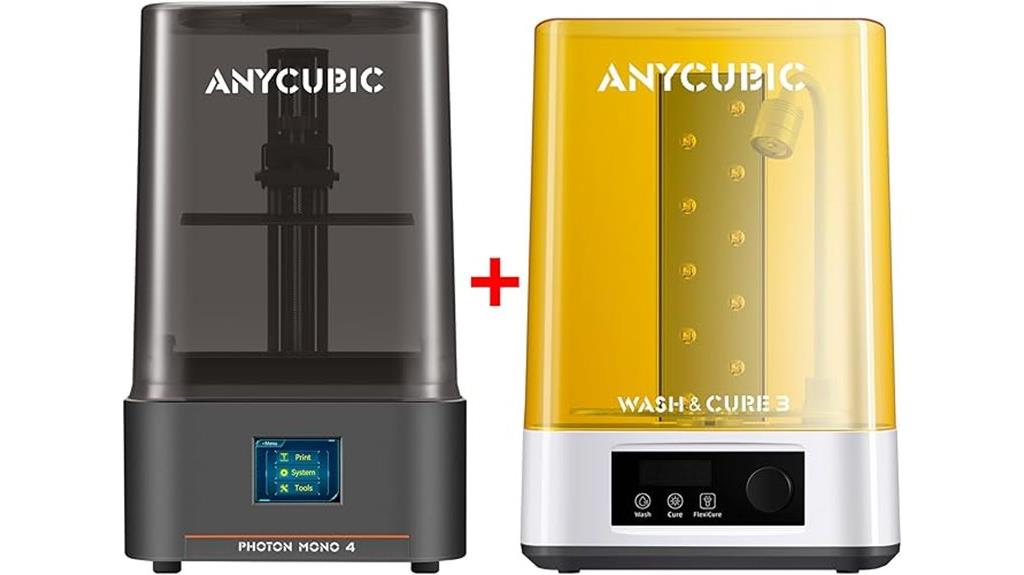
Serious hobbyists and professionals seeking maximum print resolution at an affordable price point will find exceptional value in the ANYCUBIC Photon Mono 4’s 10K mono LCD technology. The 7-inch screen delivers 9024×5120 resolution with 17x17um pixel precision—a 105% improvement over previous models. You’ll achieve single-layer exposure times of just 1.5 seconds thanks to the LighTurbo Matrix Light Source system.
The included Wash and Cure Machine 3.0 provides essential post-processing capabilities in one compact unit. You can clean prints using basket or hanging methods, accommodating models up to 4.72×2.91×6.49 inches. This 2-in-1 design saves workspace while streamlining your workflow from printing through final curing.
Best For: Serious hobbyists and professionals who need high-resolution resin printing with integrated post-processing capabilities at an affordable price point.
Pros:
- Exceptional 10K resolution (9024×5120) with 17x17um pixel precision delivers highly detailed prints
- Fast 1.5-second layer exposure times with LighTurbo Matrix Light Source for efficient printing
- Includes Wash and Cure Machine 3.0 for complete post-processing workflow in one space-saving package
Cons:
- Limited printing volume at 153.4 x 87 x 165 mm may restrict larger project capabilities
- Resin printing requires ventilation and safety precautions due to toxic fumes and materials
- Higher ongoing costs for resin consumables compared to filament-based 3D printing
Creality Resin 3D Printer for Kids and Beginners, HALOT R6
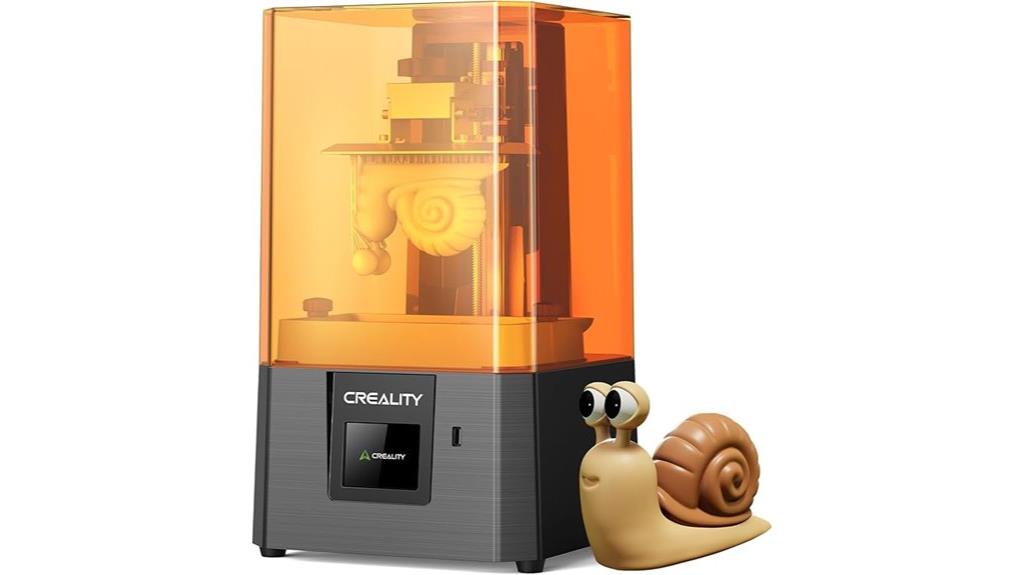
Beginners entering resin 3D printing will find the Creality HALOT R6 removes traditional barriers to entry with its fully assembled design and intuitive operation. You’ll get a compact 12.72-pound printer measuring 16.1 x 15.4 x 18.7 inches that fits tight workspaces. The 2K 6.08-inch LCD screen delivers precise results through its upgraded light source with 90% uniformity. You can monitor prints remotely using USB web camera support and manage projects through HALOT BOX software‘s one-click slicing. The high-precision Z-axis and flat platform improve adhesion rates considerably. However, you must guarantee proper ventilation when handling resin chemicals during operation.
Best For: Beginners and kids who want to start resin 3D printing without complex setup, offering easy operation and high-quality results in a compact, ready-to-use package.
Pros:
- Fully assembled and ready to use out of the box with intuitive operation and built-in boot guide
- High-precision printing with 2K LCD screen, 90% light uniformity, and improved platform adhesion
- Remote monitoring capabilities with USB web camera support and convenient one-click slicing software
Cons:
- Requires proper ventilation and safety measures due to chemical handling with resin printing
- Limited to smaller print sizes compared to larger professional resin printers
- Ongoing costs for resin materials which can be more expensive than traditional filament printing
ELEGOO Saturn 4 Ultra 16K Resin 3D Printer

Serious hobbyists and small business owners seeking professional-grade results without breaking the bank will find exceptional value in the ELEGOO Saturn 4 Ultra 16K. This printer delivers 16K resolution at 15120*6230 pixels, producing XY resolution of 14*19 micrometers. You’ll achieve print speeds up to 150mm/h—2 to 3 times faster than predecessor models. The 211.68*118.37*220mm³ build volume accommodates most projects efficiently.
Smart features include AI camera monitoring, automatic calibration sensors, and resin tray heating maintaining 25°C. WiFi connectivity supports both 2.4G and 5G networks for seamless file transfer. The 4.0-inch touchscreen operates in 12 languages.
However, you’ll face limitations: smaller build volume than previous models, no integrated resin feeding system, and tedious cleaning processes that frustrate some users.
Best For: Serious hobbyists and small business owners who need professional-grade resin printing with exceptional detail and faster print speeds without the cost of industrial equipment.
Pros:
- Exceptional 16K resolution (15120*6230px) with 14*19μm XY resolution delivers highly detailed prints
- Fast print speeds up to 150mm/h—2 to 3 times faster than predecessor models
- Smart features including AI camera monitoring, automatic calibration, resin tray heating, and WiFi connectivity
Cons:
- Smaller build volume (211.68*118.37*220mm³) compared to previous models limits project size
- No integrated resin feeding system requires manual resin management
- Tedious cleaning process with issues related to resin drips and tank design
MALYAN S100 Mini Resin 3D Printer with 2K LCD Screen

The MALYAN S100 Mini delivers professional-grade resin printing capabilities in a compact, budget-friendly package that’s perfect for hobbyists and beginners seeking high-detail miniatures without breaking the bank. You’ll get a 115 x 65 x 110mm build volume with a sharp 5.5-inch LCD screen featuring 2560×1440 resolution for crisp detail reproduction.
The printer weighs just 7.7 pounds and features one-click auto-calibration that eliminates tedious setup procedures. You’ll appreciate the magnetic build plate for easy part removal and the 57W parallel LED array that reduces visible layer lines. The laser-engraved build surface improves adhesion and minimizes warping.
At approximately $450, you’re getting solid value despite minor issues like occasional FEP liner problems and basic Wi-Fi functionality.
Best For: Hobbyists and beginners who want to create high-detail miniatures and models with professional-grade resin printing quality at an affordable price point.
Pros:
- One-click auto-calibration and magnetic build plate make setup and part removal incredibly easy for beginners
- High-resolution 2560×1440 LCD screen and 57W LED array deliver exceptional detail quality with minimal layer lines
- Compact 7.7-pound design offers excellent build volume and features for around $450, providing strong value in the entry-level market
Cons:
- FEP liner can develop seepage issues that require replacement and ongoing maintenance
- Basic Wi-Fi functionality and browser interface lack integration with popular slicing software
- Vat design doesn’t provide optimal control over film tension, which can affect print consistency
Factors to Consider When Choosing a Budget Resin 3D Printer
Before you invest in a budget resin printer, I’ll guide you through five critical factors that determine whether you’ll achieve professional results or face constant frustration. Your printer’s capabilities must align with your project requirements, workspace constraints, and technical expectations to guarantee successful printing outcomes. These specifications directly impact print quality, build capacity, curing efficiency, temperature control, and workflow integration.
Print Resolution Quality
Resolution serves as the foundation of quality in resin 3D printing, directly determining how fine the details appear in your finished models. I recommend focusing on pixel resolution first – 16K printers deliver markedly sharper edges and finer details than lower-resolution alternatives.
XY resolution matters equally. Look for specs around 14 x 19 μm for precise miniatures and detailed prototypes. Anything above 50 μm will limit your detail capabilities considerably.
The light source technology affects consistency across your entire print. COB and matrix light sources provide superior uniformity compared to basic LED arrays, reducing layer artifacts and exposure variations.
Don’t overlook build volume‘s impact on quality. Larger volumes that maintain consistent resolution across the entire print area give you more creative freedom while preserving detail quality.
Build Volume Size
Build volume size directly impacts what you can create and how efficiently you’ll work with your resin printer. Budget models typically offer volumes from 115 x 65 x 110 mm up to 211 x 118 x 240 mm. This range determines whether you’ll print miniatures or functional prototypes.
Smaller volumes suit detailed models and jewelry perfectly. Larger volumes accommodate prototypes and multiple objects simultaneously, reducing print runs and saving time. However, bigger volumes increase printer costs considerably.
Consider your intended projects carefully. Miniature painters need minimal space, while engineers require substantial volumes for functional parts. A 192 x 120 x 200 mm volume handles most hobby projects efficiently. Don’t oversize unnecessarily – you’ll waste money and desk space. Match volume to your actual needs for peak value.
Light Source Technology
Light source technology determines your printer’s speed, precision, and resin compatibility more than any other component. Budget models typically use UV LED or COB systems operating at 385nm or 405nm wavelengths. These specific frequencies guarantee compatibility with standard photopolymer resins while maintaining cost-effectiveness.
I prioritize printers achieving over 90% light uniformity across the build plate. This consistency eliminates layer lines and preserves fine details in your prints. Advanced models now offer exposure times as low as 1.5 seconds per layer, dramatically reducing print duration.
Smart sensors monitor light source temperature and functionality, preventing overheating failures during long prints. The integration of powerful light arrays enables resolutions up to 16K in some budget units, delivering exceptional detail quality previously reserved for professional-grade machines.
Heating System Features
While light sources grab most attention in resin printer discussions, heating systems prove equally critical for consistent print quality in budget models. I’ve found that robust heating maintains resin fluidity down to 5°C (41°F), greatly reducing curing failures. Automatic heating features preheat resin trays to ideal 25°C temperatures, boosting success rates considerably.
Temperature management directly impacts print quality and layer adhesion. Without proper heating, you’ll encounter layer separation and poor build plate adhesion. Intelligent heating systems automatically adjust resin temperature, compensating for environmental conditions that would otherwise compromise your prints.
Budget printers with heating systems consistently outperform those without. The investment pays off through reduced failed prints and improved surface quality. Look for models offering programmable temperature control rather than basic on/off heating functions.
Software Compatibility Options
Software compatibility determines your printer’s versatility and long-term usability more than most budget buyers realize. I recommend verifying compatibility with popular slicers like Lychee and ChiTuBox before purchasing. These programs handle model preparation and support placement effectively.
You’ll need updated firmware to access latest software features and performance improvements. Many budget printers require specific settings within slicing software—exposure times and layer heights must match your printer’s specifications exactly.
I prioritize software with strong community support. Forums and user groups provide troubleshooting assistance and shared best practices that prove invaluable for beginners.
Check whether your printer supports proprietary software. These specialized programs often offer features tailored to specific hardware capabilities, potentially streamlining your workflow and improving print quality beyond generic slicing options.
On a final note
I’ve covered the top budget resin 3D printers that deliver professional results without breaking your budget. Each printer offers distinct advantages—from the GK3 Pro’s 16K resolution to the Mars 5’s reliability. You’ll find options for beginners like the HALOT R6 and advanced users seeking large build volumes. Consider your specific needs: print size, resolution requirements, and available workspace. These printers prove you don’t need expensive equipment to achieve high-quality resin prints.





