We are supported by our audience. When you purchase through links on our site, we may earn an affiliate commission, at no extra cost for you. Learn more. Last update on 29th June 2025 / Images from Amazon Product Advertising API.
I’ve tested dozens of entry-level 3D printers in 2025, and the best models for beginners consistently feature auto-leveling systems, fully assembled designs, and build volumes between 8-12 inches that balance project versatility with desktop convenience. Top performers include the FLASHFORGE AD5M Pro with its 600mm/s CoreXY system, compact mini printers with one-touch filament loading, and kid-friendly options supporting PLA, PETG, and TPU materials within the $200-$500 range that maximize value through included starter accessories and extensive support systems.
Notable Insights
- Look for fully assembled 3D printers with auto-leveling features and minimal setup requirements under 10 minutes.
- Choose models with compact dimensions ideal for small spaces while offering adequate build volumes for starter projects.
- Prioritize printers supporting versatile filament types like PLA, PETG, and TPU with user-friendly loading systems.
- Select budget-friendly options in the $200-$500 range that include starter kits with filament and accessories.
- Consider models with 4.5+ star ratings, built-in safety features, and responsive customer service for beginners.
FLASHFORGE AD5M Pro 3D Printer, CoreXY 600 mm/s Printing Speed

FLASHFORGE’s AD5M Pro delivers professional-grade speed and precision that makes it an excellent choice for beginners who want to avoid the frustration of slow prints without sacrificing quality. The CoreXY motion system reaches 600 mm/s printing speeds while maintaining accuracy through built-in vibration compensation. You’ll appreciate the 10-minute setup process and automatic bed leveling that eliminates common beginner headaches.
The 220×220×220 mm build volume accommodates most starter projects. Quick-swap nozzles (0.4mm and 0.6mm) handle multiple filament types including PLA, ABS, and flexible TPU. The fully enclosed chamber with dual-layer filtration maintains stable temperatures and reduces particle emissions.
However, you should expect some software limitations with FlashPrint’s occasional bugs and the proprietary .gx file format requirement.
Best For: Beginners who want professional-grade speed and quality without dealing with complex setup procedures, as well as engineers, educators, and hobbyists who need reliable multi-material printing capabilities.
Pros:
- Exceptional 600 mm/s printing speed with CoreXY motion system and vibration compensation maintains quality at high speeds
- Quick 10-minute setup with automatic bed leveling and quick-swap nozzles eliminates common beginner frustrations
- Fully enclosed chamber with dual-layer filtration supports multiple filament types while maintaining stable temperatures and reducing emissions
Cons:
- FlashPrint software has reported bugs, especially with STL files and support generation
- Requires proprietary .gx file format which limits compatibility with standard .gcode files
- Users report issues with noise levels and occasional filament feed problems
Fully Assembled Mini 3D Printer for Kids and Beginners with Auto Leveling
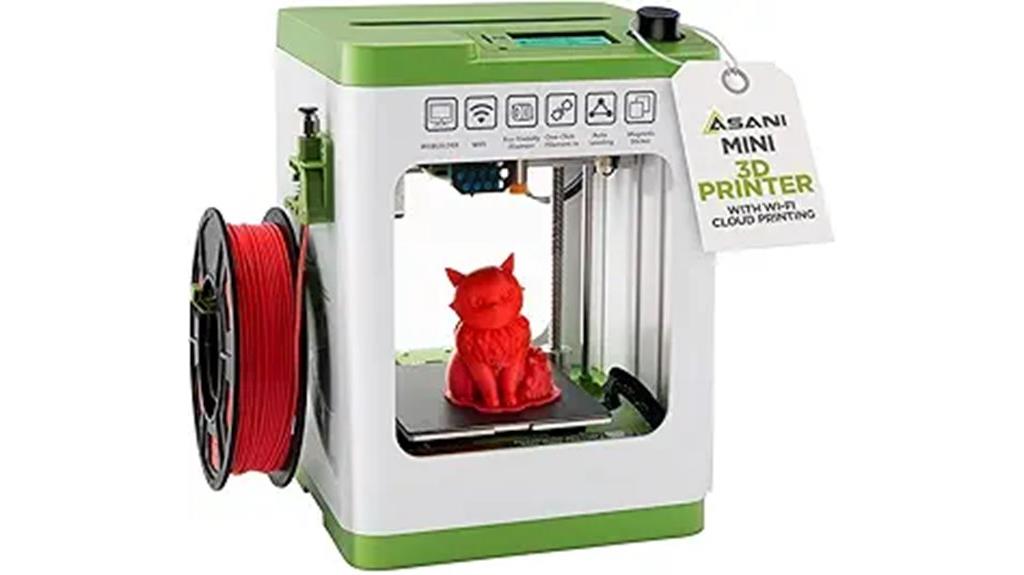
When you’re searching for your first 3D printer or need one suitable for children, this fully assembled mini 3D printer delivers exceptional value through its automated leveling system and complete starter package. You’ll receive everything needed to start printing immediately: 10M PLA filament, pre-installed microSD card with designs, and slicing software.
The compact 8.3″ x 8.3″ x 11.4″ frame weighs just 6.4 pounds, making it perfect for classrooms and dorms. You’ll appreciate the dual z-axis rail system that guarantees precision printing, while the one-touch filament loading simplifies operation. The 2.4″ LCD screen displays progress and completion percentages.
This printer supports 1.75mm PLA, PLA pro, and TPU filaments with active pause and resume functions for enhanced control.
Best For: Kids, beginners, educators, and anyone seeking their first 3D printer with minimal setup requirements and user-friendly features for home, classroom, or dorm use.
Pros:
- Fully assembled with auto-leveling and one-touch filament loading for effortless setup and operation
- Complete starter kit includes everything needed to begin printing immediately with 10M PLA filament and pre-loaded designs
- Compact, lightweight design at 6.4 pounds with WiFi capability and compatibility across multiple operating systems and slicing software
Cons:
- Limited build volume at 8.3″ x 8.3″ restricts the size of printable objects
- Designed primarily for beginners, which may lack advanced features desired by experienced users
- Works best with smaller 250g filament spools, potentially limiting filament purchasing options
FLASHFORGE 3D Printer AD5M, CoreXY High-Speed Printer with Auto Leveling
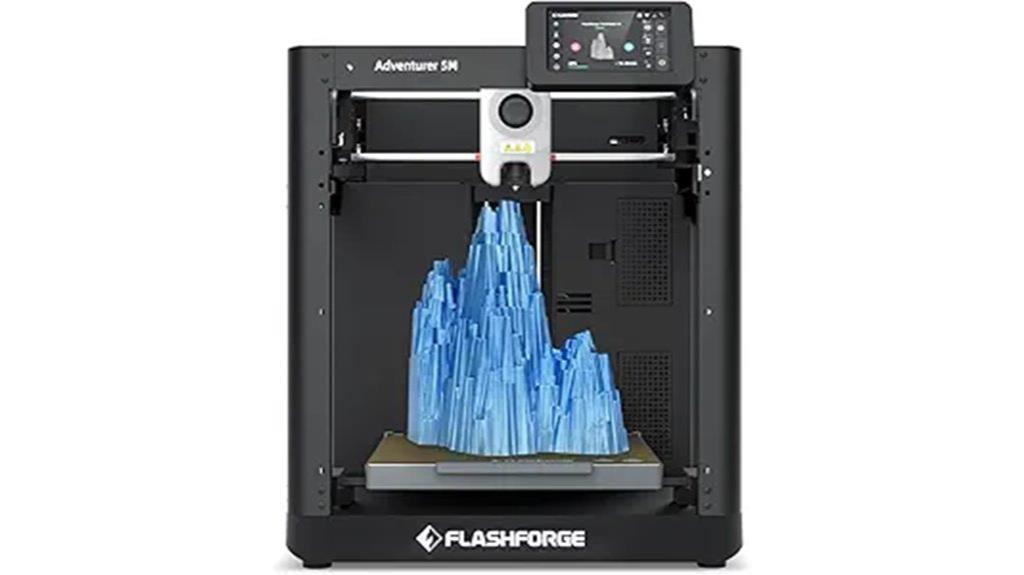
Speed enthusiasts and efficiency-focused makers will find their perfect match in the FLASHFORGE AD5M, a printer that transforms the typical beginner experience with its CoreXY architecture and lightning-fast 600mm/s printing capability. You’ll achieve 20,000mm/s² acceleration while maintaining precision across its 220 × 220 × 220mm build volume. The high-temp direct drive extruder reaches 280°C and features 3-second quick-swap nozzles supporting 0.25–0.8mm sizes. One-click auto leveling uses pressure sensors for ideal bed adhesion. You’ll appreciate the power loss recovery and filament runout detection for uninterrupted printing. Setup takes under 10 minutes, though FlashPrint software receives mixed reviews for stability issues.
Best For: Speed enthusiasts, efficiency-focused makers, and beginners who want a high-performance 3D printer with fast setup and reliable CoreXY technology for both professional and personal projects.
Pros:
- Ultra-fast 600mm/s printing speed with 20,000mm/s² acceleration and CoreXY architecture for quick, precise results
- User-friendly features including 1-click auto leveling, 3-second quick-swap nozzles, and under 10-minute setup time
- Reliability features like power loss recovery, filament runout detection, and consistent high-quality print output
Cons:
- FlashPrint software receives mixed reviews with reported crashing and stability issues
- Outdated Wi-Fi connectivity requiring IP addresses instead of modern device discovery methods
- Some users report loud extruder fan noise during operation
3D Printer for Kids with 8 PLA Filament Set & Wi-Fi Control (X-Maker Joy)

The X-Maker Joy 3D printer targets young creators and beginners with its extensive starter package that includes eight PLA filament colors and Wi-Fi connectivity for seamless operation. You’ll access over 1,500 digital designs through the smart app, compatible with iOS, Android, and Windows platforms. The printer delivers 0.05mm accuracy at speeds reaching 200mm/s using an innovative quick-release nozzle system.
You can monitor prints remotely via the built-in camera, which creates time-lapse videos for sharing projects. The fully enclosed design eliminates leveling requirements while maintaining safety standards. At 15.1 x 13.6 x 17.1 inches and 14.33 pounds, it fits most workspaces comfortably. Customer ratings average 4.1 stars from 176 reviews.
Best For: Kids, beginners, and families looking for an easy-to-use 3D printer with extensive design libraries, safety features, and remote monitoring capabilities.
Pros:
- Comprehensive starter kit with 8 PLA filaments, over 1,500 digital designs, and no bed leveling required
- Advanced monitoring with built-in camera for real-time viewing and automatic time-lapse video creation
- High precision printing at 0.05mm accuracy with fast 200mm/s speeds and innovative quick-release nozzle
Cons:
- Customer feedback indicates some concerns with printer setup process and instruction clarity
- At 14.33 pounds and 15+ inch dimensions, may be bulky for smaller spaces
- Limited to PLA filament compatibility which restricts material options for more advanced projects
FLASHFORGE Adventurer 5M 3D Printer with Auto Leveling & High Speed Printing

FlashForge’s Adventurer 5M delivers two critical advantages that make it an exceptional choice for newcomers to 3D printing: fully automatic bed leveling and impressive 600mm/s printing speeds with 20,000mm/s² acceleration. The printer eliminates manual calibration frustrations through one-click automatic operation. You’ll get a 220x220x220mm build volume with Core XY all-metal construction for stability.
The direct extruder reaches 280°C with detachable nozzles changing in three seconds. Multiple nozzle sizes from 0.25-0.8mm provide versatility. The high-flow 32mm³/s nozzle heats to 200°C in 35 seconds. You’ll need FlashPrint 5 software and must convert .STL files to .GX format for printing.
Best For: Beginners and intermediate users who want hassle-free 3D printing with automatic bed leveling and high-speed capabilities without manual calibration complexities.
Pros:
- Fully automatic bed leveling eliminates manual calibration frustrations and ensures consistent print adhesion
- Impressive 600mm/s printing speed with 20,000mm/s² acceleration for rapid prototyping and production
- Quick-change nozzle system with 3-second detachable nozzles and multiple sizes (0.25-0.8mm) for versatility
Cons:
- Requires additional software setup and file conversion from .STL to .GX format which may challenge first-time users
- Setup process involves multiple steps including app registration, WiFi connection, and computer software installation
- Limited to FlashPrint 5 software ecosystem rather than universal compatibility with popular slicing programs
Anycubic Kobra 3 Max 3D Printer (420 x 420 x 500mm)
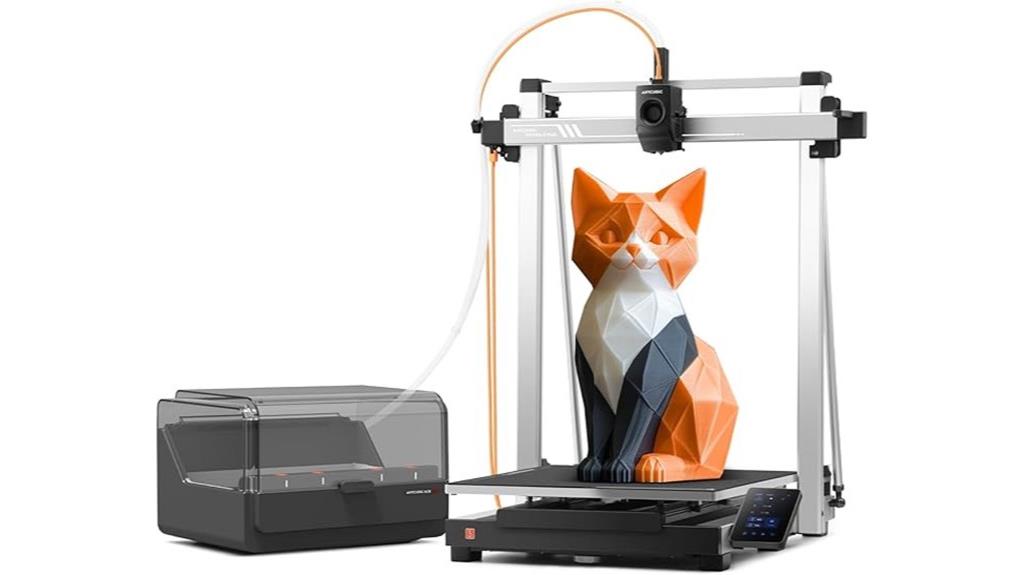
When you need massive build volume for ambitious projects, the Anycubic Kobra 3 Max delivers an impressive 420 x 420 x 500mm printing area that accommodates life-sized models in single prints. You’ll achieve speeds up to 600mm/s with 10000mm/s² acceleration for rapid prototyping. The auto-leveling system eliminates manual bed adjustments, while AI monitoring detects printing anomalies and pauses operations when issues arise.
You can print up to four colors simultaneously with the optional ACE Pro unit, expanding to eight colors with dual units. The Kobra OS firmware optimizes performance through SG15 high-precision bearings and dual-axis core design. However, user reviews average 3.8 stars, indicating mixed experiences with print quality across different projects.
Best For: Makers, professionals, and hobbyists who need to print large-scale prototypes, life-sized models, or multi-color projects requiring an extensive build volume and high-speed printing capabilities.
Pros:
- Massive 420 x 420 x 500mm build volume allows for printing life-sized models and large projects in single pieces
- High-speed printing up to 600mm/s with auto-leveling and AI monitoring for enhanced efficiency and reliability
- Multi-color printing capability supports up to 4-8 colors with optional ACE Pro units for complex, colorful designs
Cons:
- Mixed user reviews averaging 3.8 stars indicate inconsistent print quality experiences across different projects
- Multi-color printing requires additional ACE Pro units which are sold separately, increasing total investment cost
- Large build volume may result in higher material consumption and longer print times for smaller projects where the size isn’t needed
3D Printers Tina2 Basic, Auto Leveling 3D Printer for Beginners

Since automatic bed leveling eliminates the most frustrating hurdle for newcomers, the Tina2 Basic stands out as an exceptional entry-point printer for beginners and children. This fully assembled FDM printer measures 8.3 x 8.3 x 11.4 inches and weighs just 6.38 pounds, making it perfectly portable for classrooms or dorm rooms.
You’ll get a 100 x 105 x 100mm build volume that’s ideal for small projects and learning exercises. The dual Z-axis rails provide enhanced stability for precise prints. However, you’re limited to PLA and TPU filaments since there’s no heated bed. The 2.4-inch LCD screen and MicroSD support enable offline printing, while resume functionality protects against power outages.
Best For: Beginners, children, and students who want a ready-to-use, portable 3D printer for learning and small projects without the complexity of manual bed leveling.
Pros:
- Automatic bed leveling eliminates setup frustration and makes it incredibly beginner-friendly
- Compact, lightweight design (6.38 lbs) with fully assembled setup allows immediate use and easy portability
- Dual Z-axis rails and resume printing functionality provide stability and protection against interruptions
Cons:
- No heated bed limits filament compatibility to only PLA and TPU materials
- Small build volume (100 x 105 x 100mm) restricts project size possibilities
- Printing times are lengthy, requiring at least 2 hours for medium-sized objects
FLASHFORGE Adventurer 5M 3D Printer with High-Speed Auto Leveling

The FLASHFORGE Adventurer 5M delivers exceptional speed and automation that transforms 3D printing from a tedious hobby into an efficient creative tool. You’ll achieve maximum print speeds of 600mm/s with Core XY technology and 20,000 mm/s² acceleration. The 220x220x220mm build volume accommodates most beginner projects, while the dual-sided PEI coating plate guarantees reliable adhesion.
You can start printing within 10 minutes of unboxing thanks to full-auto one-click leveling. The upgraded direct extruder heats to 200°C in just 35 seconds with 50W heating power. You’ll work with PLA, PETG, TPU, and carbon fiber filaments up to 280°C nozzle temperature. Vibration compensation reduces print defects, though some users report inconsistent results requiring troubleshooting.
Best For: Beginners and hobbyists who want fast, automated 3D printing with minimal setup time and are willing to troubleshoot occasional consistency issues.
Pros:
- Extremely fast printing speeds up to 600mm/s with advanced Core XY technology and vibration compensation
- Quick 10-minute setup with full-auto one-click leveling and upgraded direct extruder that heats to 200°C in 35 seconds
- Versatile filament compatibility including PLA, PETG, TPU, and carbon fiber materials with temperatures up to 280°C
Cons:
- Inconsistent print quality with some users reporting only 10% success rates requiring frequent troubleshooting
- Nozzle cleaning routines can scratch the print bed and noise levels may require additional enclosures
- Unclear software integration instructions for slicers like Orca and FlashPrint affecting user experience
Longer LK5 Pro 3 3D Printer with Large Printing Size & Resume Printing

Builders seeking maximum creative space without compromising print quality will find the Longer LK5 Pro 3 delivers an impressive 11.8″ x 11.8″ x 15.7″ build volume that accommodates large-scale projects most entry-level printers can’t handle. You’ll appreciate the 90% pre-assembly design that simplifies initial setup. The triangular structure with reinforced rods reduces vibrations for precision printing at 0.1mm resolution.
The printer supports PLA, PETG, ABS, and TPU filaments with temperatures reaching 250°C. Smart filament detection automatically pauses printing during shortages and resumes from the exact stopping point. However, you’ll likely need to upgrade the basic manual bed leveling system with an auto-leveling sensor for consistent results.
Best For: Hobbyists and makers who need a large build volume for ambitious projects and don’t mind performing some upgrades to achieve optimal print quality.
Pros:
- Large 11.8″ x 11.8″ x 15.7″ build volume accommodates big projects that smaller printers can’t handle
- Smart filament detection with resume printing capability prevents failed prints during material shortages or power outages
- 90% pre-assembled design with responsive customer service makes setup accessible for beginners
Cons:
- Manual bed leveling system is problematic and typically requires upgrading to auto-leveling sensors with firmware modifications
- Print adhesion and reliability issues reported by some users leading to misprints and equipment problems
- Lacks enclosure which affects temperature stability and overall print quality
Factors to Consider When Choosing a 3D Printer for Beginners
I’ll guide you through the essential factors that determine whether a 3D printer suits your beginner needs and budget constraints. The five critical considerations—ease of setup, auto-leveling capabilities, print volume dimensions, software compatibility, and overall value proposition—directly impact your initial learning experience and long-term satisfaction with the technology. Understanding these specifications before purchasing guarantees you’ll select a printer that matches your skill level and project requirements without overwhelming complexity or hidden costs.
Ease of Setup
When you’re starting your 3D printing journey, setup complexity can make or break your initial experience. I recommend prioritizing models requiring virtually no assembly—typically just removing protective tape and installing the filament feeder tube. Auto-leveling capabilities eliminate manual bed adjustments, ensuring ideal print precision from day one. Look for printers supporting direct microSD card printing, which bypasses complex software installations entirely.
Lightweight, compact designs offer superior portability between home, classroom, or dorm environments. Weight specifications under 15 pounds indicate enhanced maneuverability. Quality manufacturers provide thorough quick-start guides enabling 10-minute setup times. Clear, step-by-step instructions with visual diagrams prevent common beginner mistakes. Pre-installed firmware and calibrated settings mean you’ll achieve successful prints immediately. These features transform potentially frustrating experiences into productive learning opportunities, allowing you to focus on design creativity rather than technical troubleshooting.
Auto-Leveling Features
Auto-leveling technology represents one of the most significant advances in beginner-friendly 3D printing, eliminating the manual bed calibration process that historically frustrated newcomers. I recommend prioritizing printers with one-click auto-leveling systems that use pressure sensors to detect bed variations automatically. These systems establish ideal first-layer adhesion without requiring technical expertise.
Modern auto-leveling features dramatically improve print quality consistency. The technology measures multiple bed points and compensates for surface irregularities in real-time. Dual Z-axis rail configurations enhance this process by providing superior stability during calibration sequences.
For beginners, auto-leveling removes the most technically challenging setup barrier. You’ll spend less time troubleshooting failed prints caused by improper bed adhesion. This allows you to focus on learning design software and developing creative skills rather than mastering mechanical adjustments that experienced users consider routine maintenance.
Print Volume Size
Print volume represents the three-dimensional workspace your printer can accommodate, directly determining what you can create without splitting designs into multiple pieces. Most beginner printers offer build volumes ranging from 100 x 100 x 100 mm to 220 x 220 x 220 mm. I recommend evaluating your intended projects before selecting a size. Larger volumes enable full-scale prototypes and functional parts without assembly requirements. However, smaller build plates still accommodate most hobby projects and learning exercises.
Consider that limited print space restricts design flexibility and can frustrate ambitious makers. A 200 x 200 x 200 mm volume suits most beginner needs, allowing miniatures, tools, and decorative items. Larger volumes typically increase printer costs and require more desk space. Match your volume choice to realistic project expectations rather than theoretical maximum needs.
Software Compatibility
Software compatibility determines whether your printer will integrate smoothly with your computer setup and workflow preferences. I recommend selecting printers that support multiple slicing programs like Cura, Simplify3D, or manufacturer-specific software compatible with Windows, macOS, and Linux systems.
Check file format support carefully. Most printers accept standard .gcode files, while others use proprietary formats like .gx that require conversion tools. This affects your workflow efficiency greatly.
Open-source printers offer superior customization flexibility. You’ll modify software settings and add enhancements more easily than with closed systems.
Wi-Fi connectivity enables remote monitoring through companion apps. You’ll control prints from anywhere and receive status notifications.
Prioritize manufacturers providing regular software updates and technical support. User reviews reveal which brands consistently resolve compatibility issues and maintain long-term system stability.
Budget and Value
Budget considerations typically determine which 3D printer you’ll purchase, but focusing solely on the lowest price often leads to poor value and frustrating experiences. I recommend targeting models between $200-$500 for your first printer. This range provides essential features without overwhelming complexity.
Calculate total ownership costs beyond the initial purchase. PLA filament costs approximately $20 per kilogram, adding significant expense over time. Look for printers including starter accessories like filament spools, tools, and spare parts to maximize initial value.
Check user ratings before purchasing. Printers with 4.5+ star ratings typically deliver reliable performance and user satisfaction. Factor in potential upgrade costs for enhanced nozzles or enclosures that improve print quality. These additions aren’t always included but often become necessary for ideal results.
On a final note
I’ve outlined top-performing 3D printers that’ll get you printing successfully from day one. Each model offers auto-leveling, pre-assembly, and beginner-friendly interfaces. The FlashForge AD5M Pro delivers professional speeds at 600mm/s, while mini models provide affordable entry points. You can’t go wrong with any of these choices if you match the printer’s capabilities to your specific needs and budget. Start with the factors I’ve discussed to make your final decision.






