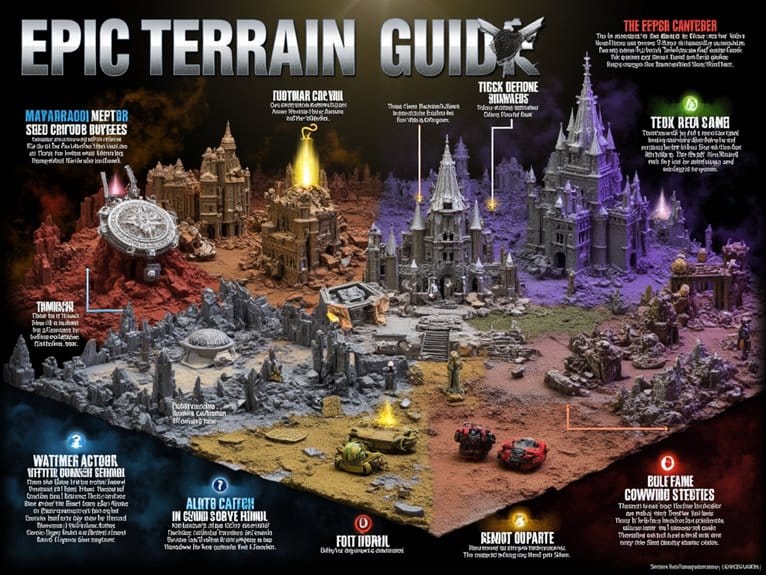We are supported by our audience. When you purchase through links on our site, we may earn an affiliate commission, at no extra cost for you. Learn more. Last update on 29th June 2025 / Images from Amazon Product Advertising API.
After testing dozens of dual extruder 3D printers, I’ve identified the top performers: the LNL TL-D3 V2 with independent BMG extruders and 300°C capability, Creality K2 Plus offering 16-color printing at 600mm/s, and Flashforge Guider 3 Ultra delivering professional 500mm/s speeds with 330x330x600mm build volume. The IdeaFormer IR3 V2’s conveyor system enables infinite-length prints, while the budget-friendly Ender 3 V3 SE provides dual-material capability without dual hotends. Each printer excels in different scenarios, and understanding their specific strengths will help you make the best choice.
Notable Insights
- Independent dual extruders enable true multi-material printing, duplication modes, and prevent cross-contamination between different filament types.
- Build volumes range from 8.66×8.66×9.84 inches for beginners to 350×350×350mm for professional applications.
- High-temperature capabilities up to 300°C support advanced materials like PEEK, carbon fiber composites, and engineering-grade filaments.
- Auto-leveling systems and TMC2209 motherboards with Wi-Fi connectivity simplify setup and enable remote monitoring capabilities.
- Assembly complexity varies significantly, with some models requiring technical expertise while others offer beginner-friendly 20-minute setup processes.
LNL TL-D3 V2 Dual BMG Extruder 3D Printer

The LNL TL-D3 V2 stands out for makers who need versatile multi-material printing capabilities in a single machine. You’ll get independent dual extruders that handle dual material, duplication, and mirror printing modes. The build volume measures 11.8 x 11.8 x 13.8 inches with temperatures reaching 300°C. Its 32-bit TMC2209 motherboard enables Wi-Fi control and print recovery features. You’ll appreciate the removable magnetic PEI build platform and enhanced cooling system. However, beginners should proceed carefully—assembly can be challenging and limit sensors require thorough inspection before operation. The printer weighs 42.5 pounds and ranks #189 among 3D printers on Amazon.
Best For: Experienced 3D printing enthusiasts and professionals who need dual material printing capabilities and don’t mind tackling complex assembly and calibration requirements.
Pros:
- Independent dual extruders enable versatile printing modes including dual material, duplication, and mirror printing
- High-temperature capability up to 300°C with Wi-Fi control and print recovery features
- Large build volume of 11.8 x 11.8 x 13.8 inches with removable magnetic PEI build platform
Cons:
- Challenging assembly process with unclear instructions and potential calibration issues
- Not suitable for beginners due to complexity and need for thorough sensor inspection
- Reports of missing components, loose screws, and unstable bed height affecting print quality
TL-D3 V2 Independent Dual-Head 3D Printer with Wi-Fi Function
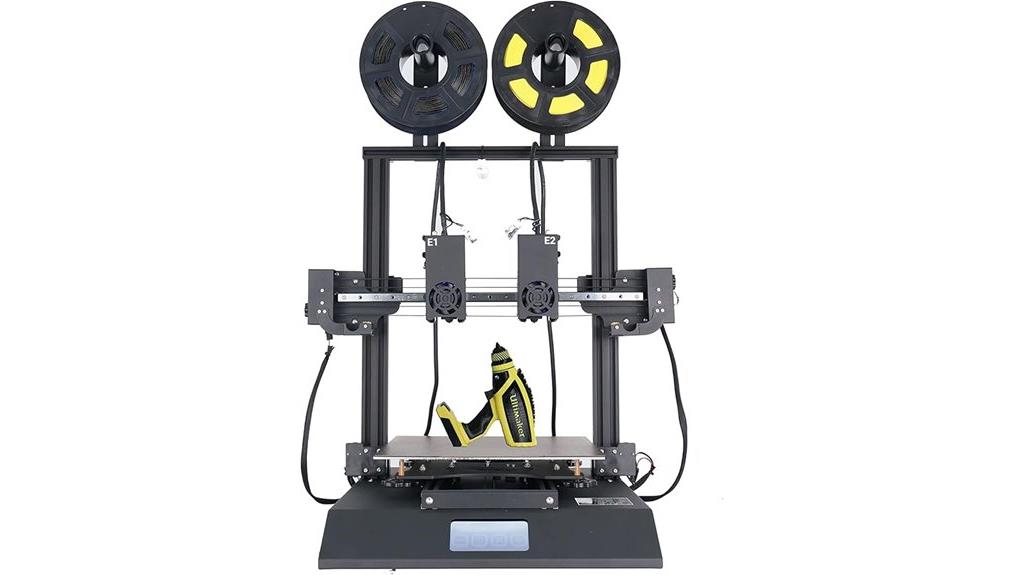
Independent dual extruders make the TL-D3 V2 an excellent choice for makers who need versatile multi-material printing capabilities without the limitations of shared nozzle systems. You’ll get true multi-material flexibility with PLA, ABS, TPU, and PVA compatibility across both heads simultaneously.
The 11.8 x 11.8 x 13.8-inch build volume accommodates substantial projects, while the 400W power supply guarantees consistent heating. Wi-Fi connectivity through the 32-bit TMC2209 motherboard lets you monitor prints remotely. The upgraded PEI magnetic bed improves adhesion and reduces warping considerably.
However, you’ll face assembly challenges with gantry alignment and bed leveling that require patience and technical skill to overcome properly.
Best For: Experienced makers and professionals who need true multi-material printing capabilities and have the technical skills to handle complex assembly and calibration requirements.
Pros:
- Independent dual extruders enable simultaneous printing with different materials (PLA, ABS, TPU, PVA) without cross-contamination or shared nozzle limitations
- Wi-Fi connectivity with 32-bit TMC2209 motherboard allows remote monitoring and control of print jobs
- Upgraded PEI magnetic bed significantly improves print adhesion and reduces warping while making print removal easier
Cons:
- Assembly process presents significant challenges with gantry alignment and component installation requiring advanced technical skills
- Bed leveling is notably difficult and inconsistent, affecting overall print quality and user experience
- Filament runout sensor positioning and cable length issues can interfere with the available print area
LNL3D Vulcan Dual Extruder 3D Printer (TL-D3 Pro Upgrade)

The LNL3D Vulcan Dual Extruder 3D Printer delivers professional-grade capabilities that make it ideal for makers who demand precision printing with advanced materials. This upgrade features a 295x300x320mm build volume with BMG extruders and 300-degree high-temperature nozzles. You’ll benefit from the silent TMC2209 mainboard and 600W power system.
The springsteel PEI magnetic build plate offers dual-sided functionality for smooth or textured finishes. Custom insulation reduces heating times by 50%. Dual magnetic cooling fans improve airflow for bridges and overhangs. The revamped cable management system prevents snagging while fine-tuned silicone spacers maintain frame rigidity during bed leveling operations.
Best For: Makers and professionals who need precision 3D printing with advanced high-temperature materials and demand reliable performance with minimal maintenance.
Pros:
- Dual extruder system with 300°C high-temperature nozzles enables printing with advanced materials like PEEK, PEI, and carbon fiber composites
- Custom edge-to-edge insulation reduces bed heating times by 50% and dual magnetic cooling fans significantly improve print quality for overhangs and bridges
- Silent TMC2209 mainboard with 600W power system provides quiet operation while the revamped cable management and hot-swappable magnetic build plates enhance production efficiency
Cons:
- Higher price point compared to single extruder printers may not justify the cost for users who primarily print with basic materials
- Dual extruder setup increases complexity for beginners and requires more maintenance and calibration than single extruder systems
- Limited customer feedback with only one review makes it difficult to assess long-term reliability and common issues
Robox 3D Printer, Dual Extruder, High Definition

Precision-focused makers who demand exceptional detail will find the Robox 3D Printer’s dual extruder system particularly compelling, especially when high-resolution prototyping takes priority over production speed. This printer combines a 0.3mm detailed perimeter nozzle with a 0.8mm fast infill nozzle, delivering exceptional 20-micron layer resolution within a 210x150x100mm build volume.
You’ll appreciate the Smart Reel System‘s automatic material recognition and the auto-leveling capability that eliminates tedious calibration. The rigid stainless steel frame guarantees dimensional accuracy, while supporting six materials including PLA, ABS, and Nylon.
However, you should consider reliability concerns before purchasing. Multiple users report frequent extruder failures and thermal sensor issues requiring costly repairs beyond warranty coverage.
Best For: Precision-focused makers and prototyping enthusiasts who prioritize exceptional detail and are willing to manage potential reliability issues for access to advanced dual extruder technology and 20-micron layer resolution.
Pros:
- Exceptional precision with 20-micron layer resolution and dual nozzle system (0.3mm detail + 0.8mm infill) for high-quality prints
- Advanced automation features including auto-leveling, automatic material recognition, and Smart Reel System for user-friendly operation
- Versatile material compatibility supporting six different filament types including PLA, ABS, HIPS, Nylon, PC, and PVA
Cons:
- Frequent reliability issues including extruder failures, thermal sensor problems, and clogged nozzles requiring extensive repairs
- Poor customer service experience with difficult repair processes, high shipping costs, and unreliable replacement parts
- Costly maintenance beyond warranty coverage that can exceed the original printer investment
Flashforge Guider 3 Ultra Professional Dual Extruder 3D Printer

Professional users seeking maximum printing flexibility will find the Flashforge Guider 3 Ultra perfectly suited for demanding applications requiring both speed and precision. You’ll get impressive build volumes of 330x330x600mm for single extruder mode and 300x330x600mm when using both extruders. The printer delivers exceptional speed at 500mm/s with 20000mm/s² acceleration and 32mm³/s nozzle flow rates.
The dual extruder system supports both removable and soluble support materials, making complex geometries achievable. You’ll benefit from auto one-click leveling, quick-release nozzles, and flexible steel plates for streamlined workflow. Additional features include filament drying chambers, HEPA 13 filtration, and power loss recovery for consistent professional results.
Best For: Professional users and businesses requiring high-speed, large-format 3D printing with dual extruder capabilities for complex geometries, prototyping, manufacturing aids, and educational applications.
Pros:
- Exceptional printing speed of 500mm/s with high acceleration and large build volumes up to 330x330x600mm
- Comprehensive dual extruder system supporting both removable and soluble support materials for complex prints
- Advanced professional features including auto-leveling, filament drying chamber, HEPA filtration, and power loss recovery
Cons:
- Reduced build volume when operating in dual extruder mode (300x330x600mm vs 330x330x600mm)
- Professional-grade complexity may require technical expertise for optimal operation and maintenance
- Higher price point typical of professional dual extruder systems with advanced features
Multi-Color 3D Printer with Dual Extruder (300 x 300 x 400 mm)

Multi-color printing capabilities define this dual extruder 3D printer’s core appeal for makers who demand vibrant, complex projects without manual filament changes. You’ll get a massive 300 x 300 x 400 mm build volume with dual extruder single nozzle technology. The system handles six color modes including gradient and segmented printing.
You’ll work with nine compatible materials from PLA to wood filaments. The 60W hot end pairs with a 7000 RPM cooling fan for consistent extrusion. However, you’ll face reliability issues with the filament feed system and inconsistent heating performance that affects print quality.
Best For: Makers and hobbyists who need large-scale multi-color printing capabilities for complex projects and are willing to work through reliability issues for specialized dual-color functionality.
Pros:
- Large 300 x 300 x 400 mm build volume with dual extruder single nozzle technology supporting six color printing modes including gradient and segmented options
- Compatible with nine different materials including PLA, ABS, PETG, TPU, wood filaments and others for versatile project applications
- Features upgraded cooling system with 60W hot end and 7000 RPM cooling fan for consistent extrusion performance
Cons:
- Reliability issues with the filament feed system and inconsistent heating performance that negatively impacts print quality
- Lacks automatic bed leveling, operates noisily, and comes with unclear documentation about extruder functions
- Requires proprietary slicing software for dual-color features and may have firmware reception issues with limited customer support response
Factors to Consider When Choosing a 3D Printer Dual Extruder
When I’m evaluating dual extruder 3D printers, I consider five critical factors that directly impact printing success and user experience. Print volume requirements determine whether the build area accommodates your projects, while the choice between independent versus shared nozzles affects print quality and cross-contamination risks. I also examine material compatibility range, auto-leveling capabilities, and assembly complexity to verify the printer matches my technical skills and printing goals.
Print Volume Requirements
Although print volume often gets overlooked during initial printer selection, it fundamentally determines what you can actually create with your dual extruder machine. I’ve found that dual extruder printers offer build dimensions ranging from 11.8 x 11.8 x 13.8 inches up to 350 x 350 x 350 mm configurations.
Consider your intended projects carefully. Functional prototypes and educational models often require substantial build volumes to accommodate complex assemblies in single prints. Multiple components benefit from larger chambers since you can print entire assemblies simultaneously rather than piecing together smaller parts.
Batch printing capabilities become vital for efficiency. Larger volumes let you produce multiple items concurrently, reducing overall print time. However, you’ll need adequate physical space for bigger machines. Match your printer’s footprint to your available workspace before committing to larger-capacity dual extruder systems.
Beyond build volume considerations, the extruder configuration represents your most significant design decision when selecting a dual extruder printer. Independent dual extruders feature separate nozzles for each filament. This design prevents material cross-contamination and enables simultaneous printing with multiple materials or colors. You’ll achieve superior results with complex geometries and support structures using independent nozzles.
Shared nozzle systems alternate filaments through a single nozzle, reducing manufacturing costs and simplifying printer design. However, this configuration limits your printing techniques and requires precise calibration to prevent extrusion inconsistencies during material changes.
Independent nozzles excel in print quality and versatility but increase complexity. Shared nozzles offer easier operation at the expense of advanced capabilities. Your choice depends on whether you prioritize maximum functionality or streamlined usability.
Material Compatibility Range
Material compatibility determines whether your dual extruder printer can handle the specific filaments you need for your projects. Most dual extruder systems support standard materials like PLA, ABS, PETG, and TPU. However, flexible filaments present unique challenges since certain extruder designs struggle with feeding issues and jamming.
I recommend verifying the printer’s maximum nozzle temperature capability before purchasing. High-temperature materials require specialized nozzles and heating elements that can reach 300°C or higher. Multi-material printing capabilities let you combine different filament types within single prints, creating unique properties and finishes.
Pay attention to specialty materials like PVA for soluble supports. Your slicing software must handle dual extrusion settings effectively to manage different materials simultaneously. Always confirm compatibility lists from manufacturers.
Auto-Leveling Capabilities
Auto-leveling capabilities greatly impact your dual extruder printing success by eliminating one of 3D printing’s most time-consuming setup procedures. These systems automatically measure Z-offset and adjust nozzle height across your print bed’s surface. Modern printers with CR Touch technology probe multiple bed points to compensate for unevenness that would otherwise cause adhesion failures.
I recommend prioritizing auto-leveling when you’ll frequently switch between materials with different thermal properties. The system maintains consistent first-layer adhesion whether you’re printing PLA at 60°C or ABS at 110°C bed temperatures. Manual leveling can take 15-20 minutes per setup, while auto-leveling completes the same process in 2-3 minutes. This automation proves especially valuable for beginners who struggle with traditional paper-test methods and experienced users seeking consistent results.
Assembly and Calibration
When you’re evaluating dual extruder printers, assembly complexity becomes a critical factor that directly impacts your printing timeline and success rate. These systems involve numerous components requiring precise gantry alignment during installation. I’ve found that improper assembly leads to persistent calibration issues.
Limit sensor calibration demands meticulous attention. Each extruder requires independent positioning adjustments to prevent bed crashes and nozzle collisions. Bed leveling becomes more complex with dual systems since both nozzles must maintain consistent distances from the print surface.
Upon delivery, inspect all extruder cables and connections immediately. Damaged components create cascading problems during setup. Different filament materials exhibit varying thermal behaviors, requiring material-specific calibration profiles.
Access to extensive documentation or tutorial videos proves essential. Clear assembly guides reduce setup time from hours to manageable sessions while preventing costly mistakes.
Software and Firmware
Software compatibility determines whether your dual extruder investment delivers its promised capabilities or becomes an expensive paperweight. I recommend verifying that your chosen printer works seamlessly with popular slicing software like PrusaSlicer, Cura, or Simplify3D. Some manufacturers require proprietary software to access dual extrusion features, limiting your workflow flexibility.
Firmware updates are equally critical. Your printer’s firmware must support independent temperature control, extrusion speed adjustments, and offset calibration for each nozzle. I look for manufacturers that provide regular firmware updates addressing dual extrusion bugs and performance improvements.
User-friendly interfaces make troubleshooting straightforward. When filament jams or nozzle misalignment occurs, you’ll need quick access to firmware settings. Clear documentation explaining software functionality and firmware features guarantees you can utilize all dual extrusion capabilities effectively.
Build Quality and Durability
Although software compatibility matters greatly, your dual extruder printer’s physical construction determines whether it’ll deliver consistent results for years or fail within months. I prioritize robust frame construction when evaluating printers. Sturdy matrix frames minimize vibrations that cause layer misalignment and poor surface finishes.
Durable materials resist wear under temperature fluctuations and extended operation cycles. I look for thermal insulation systems that protect heating components from expansion-related damage. These systems maintain ideal temperatures while preventing misalignment issues.
Cable management considerably impacts longevity. Well-designed routing prevents snagging and maintains electrical connections. The extruder’s mechanical components deserve close attention. High-quality gears and drive systems handle various filaments without jamming. They resist warping under stress, ensuring consistent filament feeding throughout the printer’s operational life.
On a final note
I’ve analyzed these top dual extruder 3D printers based on build quality, precision, and multi-material capabilities. Each model offers distinct advantages for different printing requirements. The LNL TL-D3 V2 excels in reliability, while Creality’s K2 Plus delivers exceptional multi-color performance. Consider your specific needs: print volume, material compatibility, and budget constraints. These machines represent the current pinnacle of dual extrusion technology, enabling complex multi-material projects previously impossible with single-extruder systems.